- Products & Services
- Resources
- Events
- Company
- Start Your Free Trial
Seamlessly enter your meeting notes into Salesforce from your iPhone or Android device.
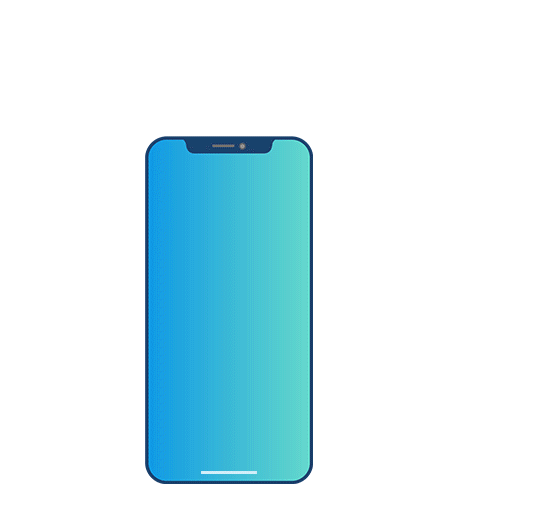
Seamlessly enter your meeting notes into Salesforce from your iPhone or Android device.
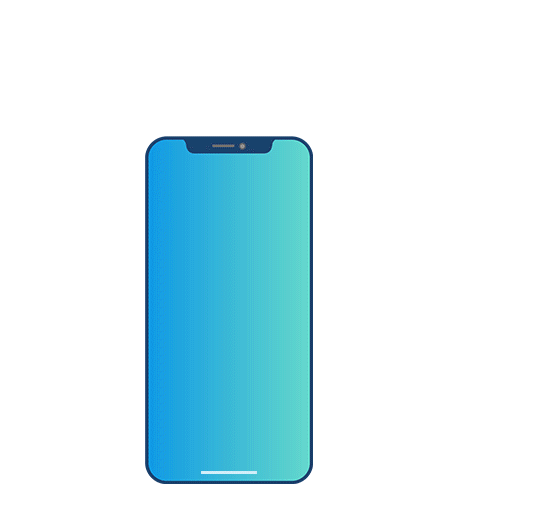
Eliminate Meeting double entry
enter meeting notes without logging into salesforce.
Increase your sales team's crm adoption rate

Dakota Paradise takes the frustration out of entering meeting details, and ensures that your sales team always knows who to follow up with.

No more double entry. Dakota Paradise allows your team to enter meetings in one app that will automatically add the meeting to their calendars, Salesforce, and Zoom.

No more double entry. Dakota Paradise allows your team to enter meetings in one app that will automatically add the meeting to their calendars, Salesforce, and Zoom.
Stop scrambling to add all of your call notes at the end of the week — or worse, the end of the month. Instead, enter your notes right from the app, and they'll automatically upload into Salesforce.


Stop scrambling to add all of your call notes at the end of the week — or worse, the end of the month. Instead, enter your notes right from the app, and they'll automatically upload into Salesforce.

Once your meetings and meeting notes are being accurately uploaded into Salesforce, your team can create the valuable reports needed to track your progress and scale your business.

Once your meetings and meeting notes are being accurately uploaded into Salesforce, your team can create the valuable reports needed to track your progress and scale your business.



Get started with the Dakota Paradise App and start capturing your most important assets: the number of meetings scheduled, in just three steps.
Download the Dakota Paradise App to get started. You'll need to login with your Salesforce account to get set up.


Download the Dakota Paradise App to get started. You'll need to login with your Salesforce account to get set up.

Enter your meeting details in the app: invitees, meeting time, date, time, etc. This will send the invitation and Zoom link, and upload the information into Salesforce.

Enter your meeting details in the app: invitees, meeting time, date, time, etc. This will send the invitation and Zoom link, and upload the information into Salesforce.
Once your meetings are logged, you'll be able to do quick and efficient follow-up with your clients and prospects, as well as track the number of meetings your sales team is holding week over week.


Once your meetings are logged, you'll be able to do quick and efficient follow-up with your clients and prospects, as well as track the number of meetings your sales team is holding week over week.
All-in-one meeting scheduling
Seamless meeting sync to calendars and Salesforce
Connect with Gmail, Outlook, and Zoom
Enter or dictate meeting notes to sync directly into Salesforce
*Discounts available as additional user licenses are added.
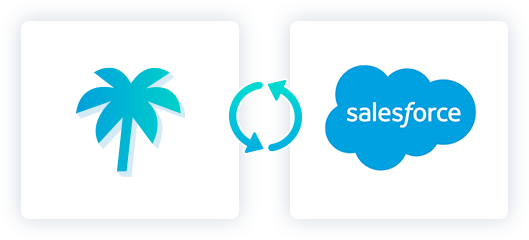
925 West Lancaster Ave
Suite 220
Bryn Mawr, PA 19010
Tel: (610) 642-1481
© Dakota 2021 | Privacy Policy |